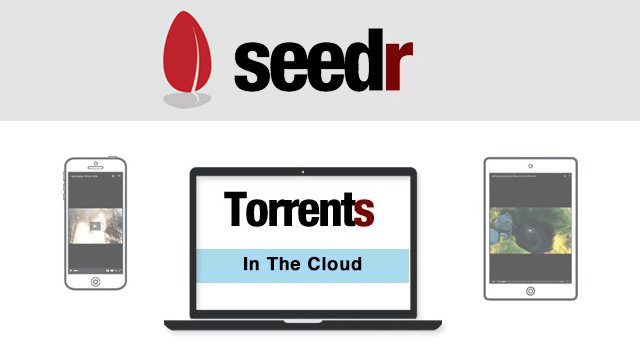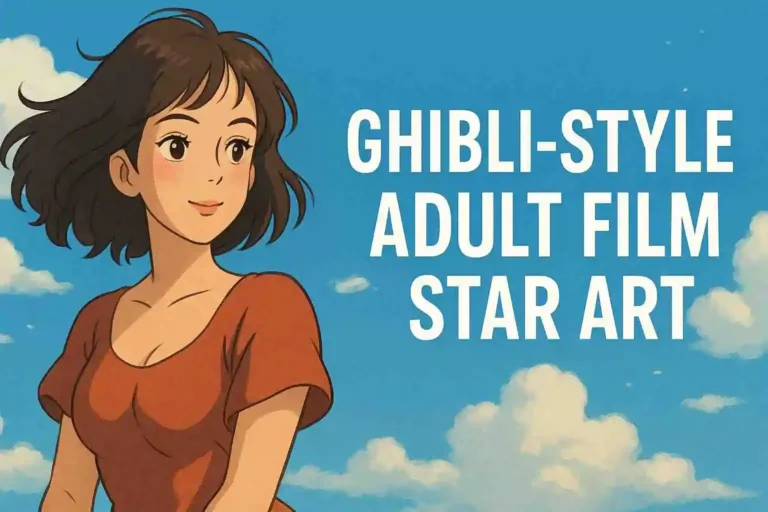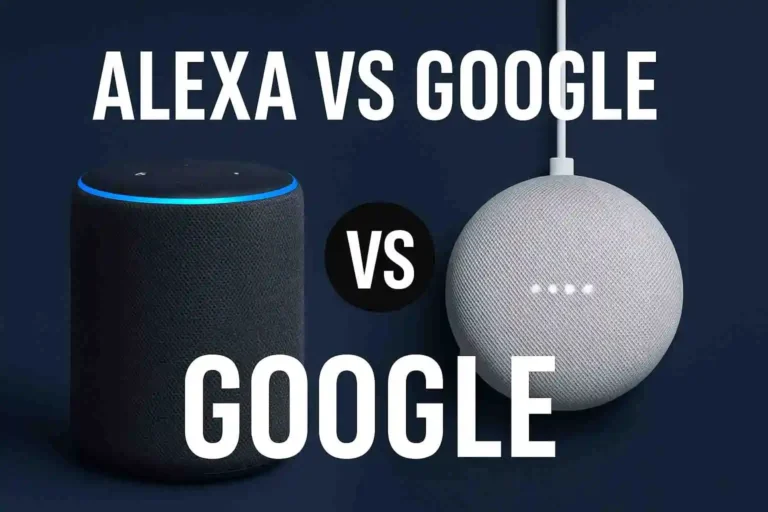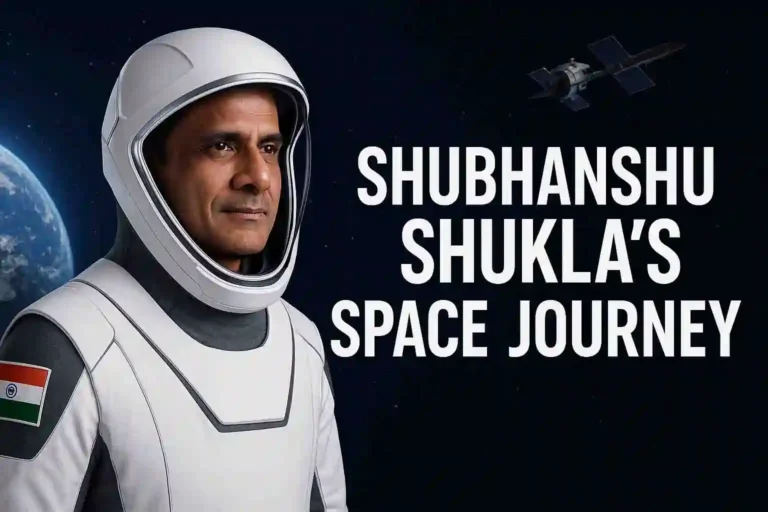Password Breach Checker: 4 Free Tools to See If Your Google or Instagram Account Was Hacked
Password breach checker tools are more important than ever. With so many people using Google, Instagram, X (formerly Twitter), and Apple accounts every day, there’s a growing risk of your password being exposed in a data leak. If your account credentials have been stolen, hackers can access your private messages, emails, photos, or even money. In this guide, you’ll discover the best password breach checkers to see if your data has already been compromised—and what to do next to stay safe online.
This is a serious threat. But the good news? You can check if your account details have been exposed—and protect yourself before it’s too late.
In this article, you’ll learn:
- What a password breach is
- Why it’s dangerous
- 4 free and reliable tools to check for breaches
- What to do if your password is leaked
- Plus, a helpful resource if you’re rebuilding your digital presence
Let’s break it down in easy words, with real-life examples you can relate to.
What is a Password Breach?
A password breach happens when your account information—like your email and password—is stolen and leaked online, usually by hackers. This can happen if a company you signed up with gets hacked. Your information may then be sold on the dark web, where criminals buy and trade stolen data. That’s why using a reliable password breach checker can help you spot a leak before someone uses it.
Real-life example:
Imagine you signed up for a shopping site three years ago and used the same Gmail password there. If that site gets hacked and your password leaks, anyone could now try the same password on your Gmail, Instagram, or Apple account.
Why is a Password Breach Dangerous?
When your password leaks, it puts you at risk of:
- Identity theft – Someone could pretend to be you online
- Money loss – If they access your Apple Pay or Google Pay
- Social media hacking – Imagine someone posting from your Instagram or X account
- Personal data exposure – Your private photos, chats, or even your location could be seen
This is why it’s critical to use cybersecurity tools that help you check for leaks and stay safe online.
4 Tools to Check if Your Google, Instagram, X, or Apple Account is Breached
Here are four data breach checker tools that are free, trusted, and easy to use. You don’t need to be a tech expert to use them.
1. Have I Been Pwned
What it does:
This is one of the most popular online security tools. You enter your email address, and it checks if your information has been part of any known data breaches. It’s a trusted password breach checker that millions use to monitor their email addresses for leaks.
Why it’s good:
- Completely free
- Checks across hundreds of data leaks
- Tells you what site was breached
Want more exclusive updates like this?
Real-life example:
Let’s say you type in your Gmail ID. It might tell you that your email and password were leaked in a LinkedIn breach back in 2021.
What to do next:
If you see a breach listed, change your passwords immediately—especially for your Google, Instagram, X, and Apple ID.
2. Google Password Checkup Tool
What it does:
If you use Google Chrome and save your passwords there, Google’s built-in tool checks them against a database of known leaks.
Why it’s good:
- It alerts you in real-time if your passwords are weak or compromised
- Suggests stronger passwords
- Works quietly in the background while you browse
Real-life example:
If you saved your Instagram password in Chrome, and it was exposed, Google will flag it and recommend changing it.
This is also a great way to improve your identity theft protection without installing anything new.
3. Firefox Monitor
What it does:
Similar to Have I Been Pwned, Firefox Monitor lets you enter your email and tells you where it may have been leaked.
Why it’s good:
- Shows how many times your data has been exposed
- Offers alerts for future leaks
- Trusted by Mozilla, a well-known name in online privacy
Real-life example:
You might find that your Apple ID email was involved in a hotel chain breach. Even if the password wasn’t exposed, it’s a sign to stay alert and change it just in case.
4. DeHashed
What it does:
This is a more advanced cybersecurity tool that not only checks for emails but also phone numbers, usernames, and even IP addresses.
Why it’s good:
- Useful if you want to do a deep search
- Lets you search for more than just your email
- Can help identify if your phone number was leaked too
Real-life example:
If your phone number is connected to your X account, and it shows up in a breach, hackers might try SIM swapping (stealing your phone number to access accounts).
This level of check is great for people serious about their digital privacy.
What to Do If Your Password Is Leaked
Finding out your account has been part of a breach isn’t the end. Here’s what you should do next to protect your online life:
1. Change Your Passwords Immediately
Use strong, unique passwords for every account. A strong password should include:
- Capital letters
- Small letters
- Numbers
- Symbols
- At least 12 characters
Example: Instead of using alex123, use A!ex_2025#Go
This small change could save your account from being hacked.
2. Turn on Two-Factor Authentication (2FA)
What it is:
2FA is a second layer of security. Even if someone gets your password, they can’t access your account without a code sent to your phone or email.
Most major platforms like Google, Instagram, X, and Apple now support 2FA. Make sure it’s turned on!
3. Use a Password Manager
What it is:
A password manager is a tool that stores and creates strong passwords for you, so you don’t have to remember all of them.
Some of the best password managers include:
- Dashlane
- Bitwarden
- 1Password
- LastPass
Using a password manager also reduces the chance of reusing the same password everywhere—a major cause of identity theft.
4. Stay Informed
Sign up for alerts from tools like Firefox Monitor. Also, make a habit of checking your accounts once a month using the tools above.
By staying updated, you can catch problems before they grow.
Final Thoughts: Your Online Safety Matters
The internet is amazing, but it comes with risks. Every time we use our Google, Instagram, X, or Apple accounts, we’re leaving a digital footprint. Cybercriminals are constantly looking for easy targets, so don’t wait until it’s too late.
Regularly using a password breach checker keeps your digital identity safe and alerts you before hackers cause serious damage.
Key Takeaways
- A password breach means your login data has been stolen or leaked
- This can lead to identity theft, financial loss, and account hacks
- Use free data breach checker tools to find out if you’ve been exposed
- Protect yourself with strong passwords, 2FA, and a password manager
- Stay informed and don’t reuse old passwords
Want more exclusive updates like this?
Stay safe, stay smart—your online privacy is worth protecting.
If you found this guide useful, feel free to bookmark it and share it with friends or family. Because the more people know about password safety, the fewer become victims of cybercrime.
Share your favorite moments with us on Instagram!
Don’t keep this to yourself—share it with a friend!