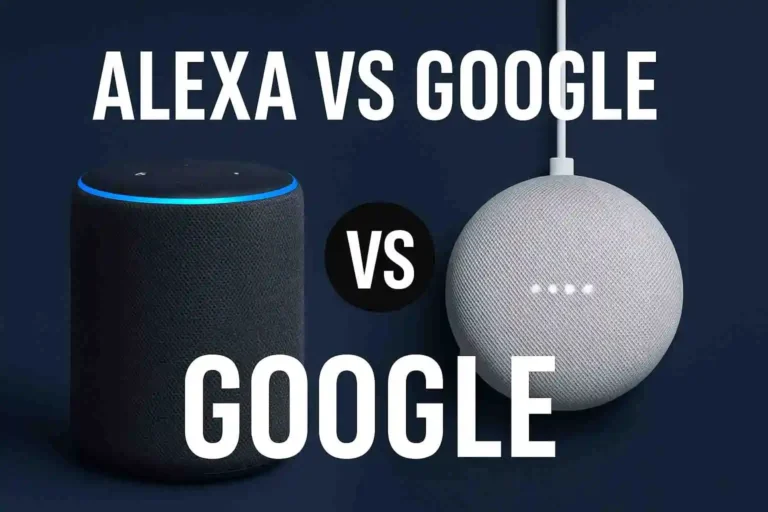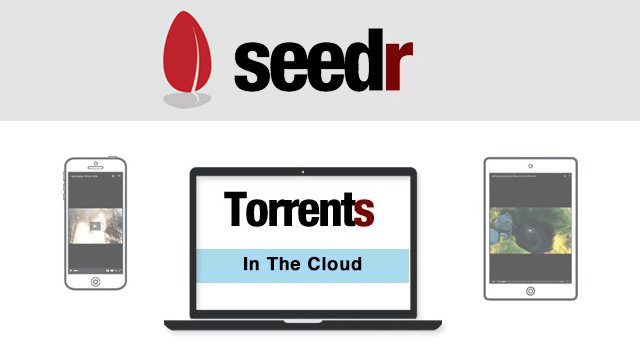How to Clean Up Gmail Fast in 15 Minutes
Step 4: Use the Snooze Button the Smart Way
Too many people ignore this gem.
Snooze emails that you can’t deal with now but still need to handle. Gmail will hide it until you’re ready.
Examples:
- Snooze a meeting invite until 1 hour before the meeting
- Snooze a task email to tomorrow morning when you’ll actually have time
- Snooze promo offers until payday
It’s like putting your email on a timer. You’ll stop losing important stuff in the clutter.
Step 5: One-Touch Actions to Maintain Inbox Zero
Now that the mess is mostly cleared, don’t let it build up again. Here’s how:
Every time you open your inbox, do one of these:
- Archive if it’s done
- Reply if it takes under 2 minutes
- Snooze if it can wait
- Delete if it’s trash
Don’t overthink it. Don’t reread it twice. Take one action. Move on.
Want to take this further? Try adding a light email automation software like Mailstrom or Clean Email. These productivity tools for Gmail help you stay clean with zero stress.
Bonus: What About Work Email?
Same rules apply. Just tweak your filters. Create custom labels like:
- Needs Reply
- Waiting On
- FYI Only
Use keyboard shortcuts (enable them in settings) and you’ll move through 50 emails in 5 minutes.
For teams drowning in threads, using Gmail for business with a proper folder structure and automation can completely flip productivity. If you’re job hunting or networking, pairing this with AI-generated CVs from top platforms will make the process smoother. Speaking of which — don’t miss our list of Top AI Resume Builders in 2025 That Actually Get You Interviews.
Final Tip: Use Labels Like You Use Folders
Treat Gmail labels like folders in your brain:
- Urgent
- To-Read
- Follow-Up
- Finance
You can color-code them too. One glance tells you what’s what.
This setup doesn’t just organize — it simplifies. And that’s what Inbox Zero is really about.
Inbox Zero isn’t about having nothing in your inbox forever. It’s about peace of mind, fast action, and not letting email control you.
Take 15 minutes. Try this system. Then go do something way more fun than staring at unread notifications.
Share your favorite moments with us on Instagram!
Don’t keep this to yourself—share it with a friend!