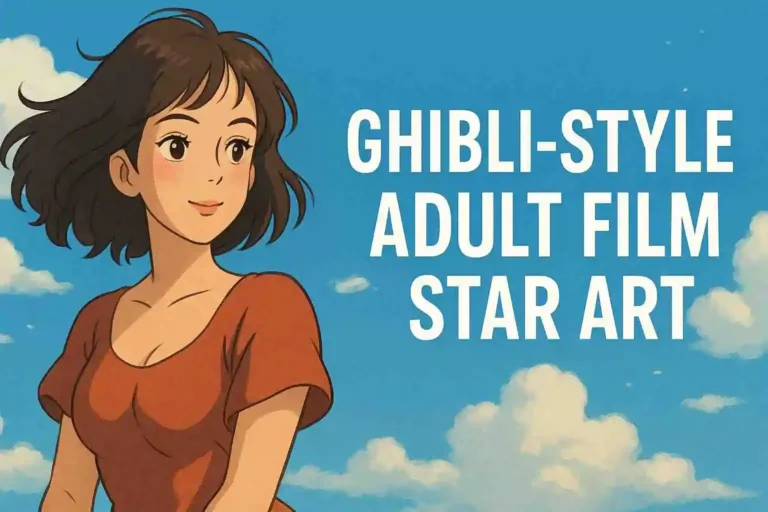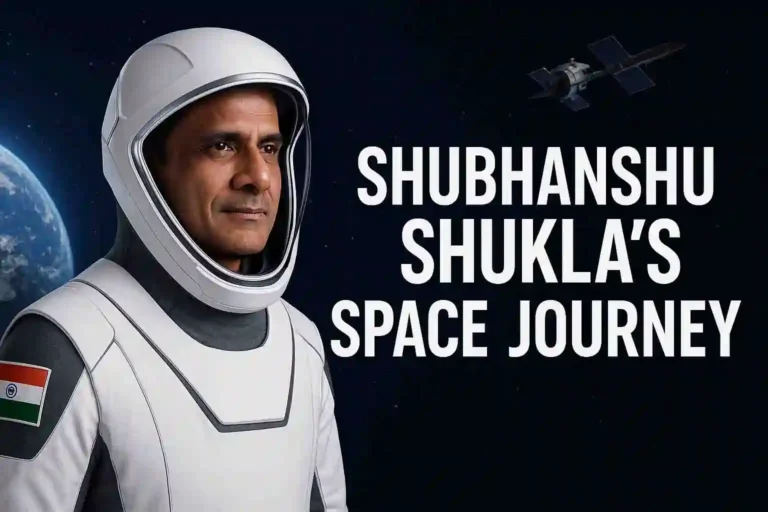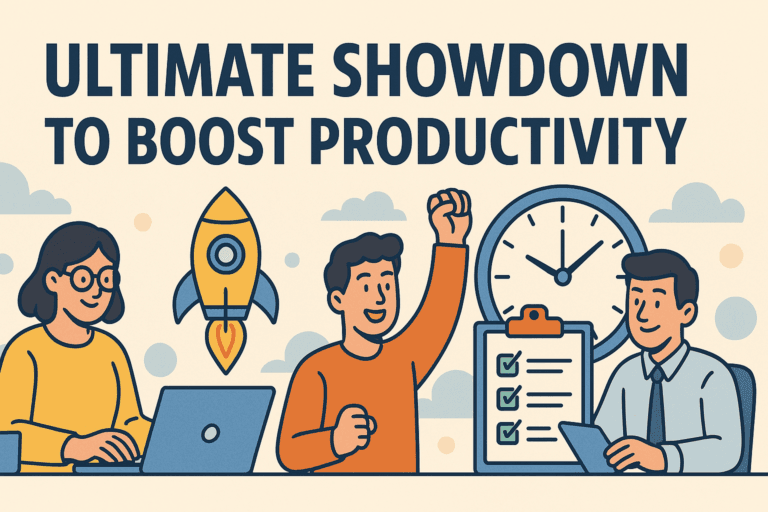Best Free Tools to Check If Your Phone Is Being Spied On
Have you ever had that weird feeling that someone might be watching your every move through your phone? Maybe your battery drains too fast, or your device heats up even when you’re not using it. If yes, you’re not alone. With growing concerns about phone surveillance, more people are searching for how to check if your phone is being spied on — and luckily, there are free tools that can help you detect spying apps or hidden malware.
This article will show you the best free apps to detect spyware on Android and iPhone, explain important terms in simple language, and share real-life examples so you understand how spying works. We’ll also drop in a link to a related guide for checking if your Google or Instagram account has been breached.
What Does “Being Spied On” Actually Mean?
Spying on a phone means someone has access to your personal data — like your messages, call logs, photos, GPS location, or even live microphone and camera feeds — without your permission.
This can happen through:
- Spy apps secretly installed by someone with physical access to your phone.
- Remote hacking using malware hidden in links or fake apps.
- Tracking software embedded in stolen or unsecured apps.
Example: Let’s say your jealous ex installed a tracking app on your phone when you left it on the table. Without you knowing, they’re now watching your messages and checking where you go.
Signs Your Phone Might Be Spied On
Before we get into the tools, let’s look at some common signs of spying:
- Fast battery drain (spyware runs in the background)
- Phone heating up even when idle
- High data usage (apps sending your info to someone)
- Weird background noise during calls
- Apps you don’t remember installing
- Performance issues like lagging or freezing
- Pop-ups and ads you didn’t click on
If any of these are happening, it’s time to run a spyware check on your device. Many people never realize your phone is being spied on until their private photos, messages, or passwords are already in someone else’s hands.
1. Malwarebytes Mobile Security (Free)
Malwarebytes is one of the best-known names in cybersecurity. Its free mobile app helps you scan and remove hidden spyware, adware, and trojans.
Key Feature: It detects apps that hide in your system pretending to be harmless.
Example: A flashlight app that also sends your call logs to someone else.
Why It’s Good: You don’t need to be a tech expert to use it. Just install, tap “Scan”, and let it do its job.
2. Incognito – Spyware Detector
Incognito App is made to check for apps that can record or monitor your activity without your knowledge.
Key Features:
- Shows hidden apps
- Warns about microphone and camera usage
- Alerts you when suspicious changes happen
Real-life use: A user once found a stalkerware app installed by a roommate using this tool. The app was hidden from the app drawer but showed up in Incognito’s list.
Bonus Tip: Use the app weekly to stay safe. Spying apps can be added at any time.
3. GlassWire Data Usage Monitor
Spying apps often use your internet data in the background. GlassWire shows which apps are using the most data — even when you’re not using them.
How it helps:
- See which apps use data at night
- Check for unknown or suspicious app names
- Block data access to apps if needed
Example: You go to sleep with 100MB of daily data left and wake up with zero. GlassWire will help you identify the app that drained it.
4. Safe Security – Antivirus, Booster, Phone Cleaner
Safe Security combines many tools in one:
- Virus scanner
- Spyware detection
- Call and message blocker
- Phone speed booster
Why use it: It’s perfect if you’re looking for a simple all-in-one app that also helps your phone run faster.
5. Hidden Apps Detector
Some spy apps hide completely from your home screen and app drawer. Hidden Apps Detector finds apps running in the background that are not easily visible.
Real-Life Example: A parent installed a monitoring app on a teenager’s phone. This app didn’t show up on the screen. Hidden Apps Detector flagged it immediately.
Best use: Run a scan every few days, especially if others can access your phone physically.
Want more exclusive updates like this?
Other Simple Steps You Can Take
Even with the best apps, some spying methods are hard to catch. Use these tips to stay safe:
1. Check App Permissions
Go to Settings > Apps > Permissions and look for:
- Apps that have access to your camera, mic, and location.
- Permissions that don’t make sense (e.g., a calculator asking for SMS access)
2. Use Two-Factor Authentication (2FA)
2FA adds a second layer of protection for your accounts. Even if someone gets your password, they can’t log in without your phone.
3. Avoid Suspicious Links
Never click on random links in messages or emails. Spyware often hides in those.
Can Factory Reset Remove Spyware?
Yes, but it comes at a cost. A factory reset removes all apps, data, and settings from your phone — including hidden spyware. But you’ll also lose your photos, contacts, and everything else unless you back them up first.c
What About iPhones?
Even iPhones can be spied on — especially if jailbroken. But Apple’s security makes it harder for spy apps to hide. Still, apps like iVerify and Lookout for iOS can help detect problems.
Quick Recap: Best Free Tools to Detect Spying
| Tool Name | Key Feature | Platform |
|---|---|---|
| Malwarebytes | Virus and spyware scan | Android & iOS |
| Incognito | Detects microphone & camera access | Android |
| GlassWire | Tracks background data usage | Android |
| Safe Security | Spyware scan + phone booster | Android |
| Hidden Apps Detector | Finds hidden spy apps | Android |
These free apps can give you instant peace of mind when you suspect your phone is being spied on, helping you take action before it’s too late.
Final Thoughts
Phone spying is more common than we think — and you don’t have to be rich or famous to be a target. Whether it’s a jealous partner, a nosy roommate, or a hacker, your privacy matters.
Using these free mobile security tools can help you spot the signs early and remove threats before they harm you.
Want more exclusive updates like this?
Related Article: 4 Tools to Check if Your Google, Instagram Account is Breached
Share your favorite moments with us on Instagram!
Don’t keep this to yourself—share it with a friend!